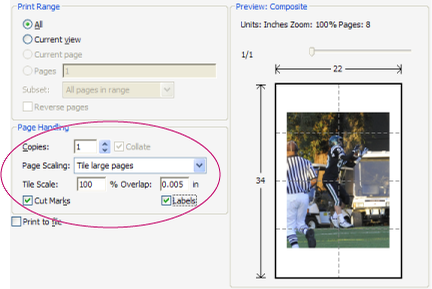< Home
ConventionForce Blog
New features, tips, how-to's< Back to all entries
Mar 27, 2019
Easy. Download your map as a PDF and then 'tile' your print-out. From Adobe:
Read the article >
"You can print a large format document, such as a poster or banner, by splitting the page across multiple sheets of paper (called "tiling"). The tiling option calculates how many sheets of paper are needed. You can adjust the size of the original to best fit the paper and specify how much each "tile" overlaps. You can then piece together the tiles."
1) Choose File > Print.
2) From the Page Scaling pop-up menu, select one of the following options:
--- Tile Large Pages Tile only the pages that are larger than the paper.
--- Tile All Pages Tile all the pages in the PDF file.
Read the article >
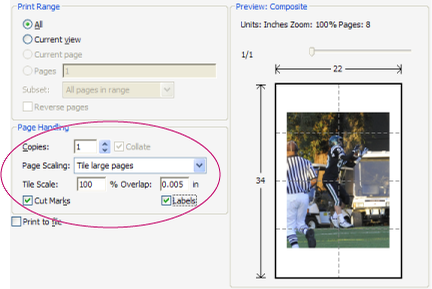
PUBLISH: How do I print a large poster-sized map on multiple sheets of paper?
Easy. Download your map as a PDF and then 'tile' your print-out. From Adobe:
Read the article >
"You can print a large format document, such as a poster or banner, by splitting the page across multiple sheets of paper (called "tiling"). The tiling option calculates how many sheets of paper are needed. You can adjust the size of the original to best fit the paper and specify how much each "tile" overlaps. You can then piece together the tiles."
1) Choose File > Print.
2) From the Page Scaling pop-up menu, select one of the following options:
--- Tile Large Pages Tile only the pages that are larger than the paper.
--- Tile All Pages Tile all the pages in the PDF file.
Read the article >