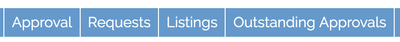< Home
ConventionForce Blog
New features, tips, how-to's< Back to all entries
Apr 01, 2019
Our new reporting filters are here!
"I want to find vendors who bought space at the holiday market, are already approved, but still don't have a booth."
"Can you show me who exhibited at least once this year, is approved, but hasn't exhibited in the last 90 days... and is not a farmer? I want to see who's dropped off."
"Which crafters ordered tables for next week's show?"
These questions, or finding vendors "who...", are vital. They let you identify vendors who need attention, spot gaps in your booking efforts, and see trends that otherwise go unnoticed. As the vendors buy booths, the system collects precise information about who booked what, when, for how much and so on. The reports help you view and make sense of this data. Now we've revved them up in a big way.
Last week ConventionForce rolled out three new enhancements to your filters.
Upgrade 1: Positive and negative
First, you can apply filters in a positive or negative way. This means now you can see vendors who have booked a particular show, or who have NOT booked a particular show. You can also see who booked every one of the three shows you've checked off, or didn't book ANY of those shows. In your account, notice the toggle with three options: Any, None, All. Use these options to get the precise report you're after.
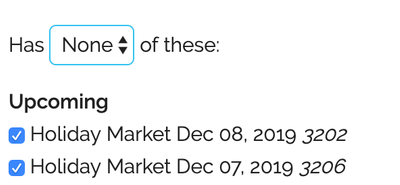
Upgrade 2: Cumulative filters
Add filter on top of filter. The more you add, the more precise your report is. In the image below, this report finds vendors who have booked a harvest festival, are a specialty food vendor, and are not approved yet.

Upgrade 3: Saving your report as a favorite
Have a report you use every day? Save it as a bookmark (favorite). It will appear as a blue button with your own title, and will remember the filters you used.
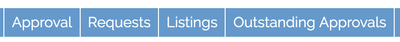
REPORTS: I want to find vendors who bought space at the holiday market, are already approved, but still don't have a booth.
Our new reporting filters are here!
"I want to find vendors who bought space at the holiday market, are already approved, but still don't have a booth."
"Can you show me who exhibited at least once this year, is approved, but hasn't exhibited in the last 90 days... and is not a farmer? I want to see who's dropped off."
"Which crafters ordered tables for next week's show?"
These questions, or finding vendors "who...", are vital. They let you identify vendors who need attention, spot gaps in your booking efforts, and see trends that otherwise go unnoticed. As the vendors buy booths, the system collects precise information about who booked what, when, for how much and so on. The reports help you view and make sense of this data. Now we've revved them up in a big way.
Last week ConventionForce rolled out three new enhancements to your filters.
Upgrade 1: Positive and negative
First, you can apply filters in a positive or negative way. This means now you can see vendors who have booked a particular show, or who have NOT booked a particular show. You can also see who booked every one of the three shows you've checked off, or didn't book ANY of those shows. In your account, notice the toggle with three options: Any, None, All. Use these options to get the precise report you're after.
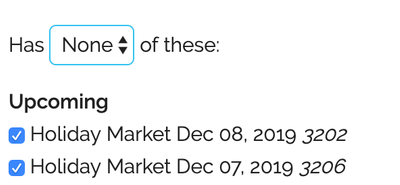
Upgrade 2: Cumulative filters
Add filter on top of filter. The more you add, the more precise your report is. In the image below, this report finds vendors who have booked a harvest festival, are a specialty food vendor, and are not approved yet.

Upgrade 3: Saving your report as a favorite
Have a report you use every day? Save it as a bookmark (favorite). It will appear as a blue button with your own title, and will remember the filters you used.