< Home
ConventionForce News
Cool things we and our customers are up toJuly 2022: Email the vendor the agreement they signed
When vendors sign your agreement (terms and conditions) you may want to send them an email confirmation. You can also CC yourself. It's just another form of proof of their consent to your contract.
To enable this feature, go to Portal Settings > Collect information > Agreement. Set the "Email copy to vendor" to YES. See the image below for details.
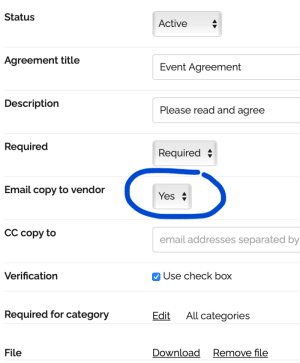
Florida Vendors Steam Ahead at Nautical Flea Market
March 8, 2018.
The Gigantic Nautical Flea Market reports that sales at the 2019 event, held the last weekend of February in Islamorada, FL, are up significantly over last year for many of their 800 vendors. According to the management, the ease of choosing space online through ConventionForce contributed to the vendors' success. "Many vendor's were 20%-30% over sales for last year and the love how easy it is to book our event," said Nicole Kraus, Event Manger.

TreasureFest Launches a New Vendor Portal
November 21, 2018 - TreasureFest launched a new online booking system to let vendors apply to the market from their phones, get approved and purchase space. Vendors choose multiple booth sizes and dates, and the cart automatically calculates additional fees.
The new system combines two formerly separate processes - booth assignments and applications - and puts them together onto a single dashboard, where the manager reviews applications, automatically sends approval emails to the vendors, watches purchases roll in, and quickly places vendors on the maps.
TreasureFest, a monthly outdoor marketplace in San Francisco, features crafters, vintage, food, antiques and loads of entertainment.

ConventionForce To Showcase to Florida Festival Organizers
August 10, 2019. The ConventionForce Team will exhibit their software at the Florida Festival and Events Associations (FFEA) annual trade show in Naples, Florida. The company will join more than fifty vendors who supply festival organizers with everything they need to run their events, including mobile ATMs, outdoor movie screens, performers dressed as the Avengers, fireworks and vendor management software. In a circular twist, the FFEA, being a ConventionForce customer themselves, used the platform to book this trade show, allowing the ConventionForce team to buy a booth on their own system. “As the product designer, we dont always see it from the vendors perspective. It worked well, but I always see room for improvement,” said ConventionForce’s owner.

The new iPhone and iPad app is here!
Manage your trade shows and festivals with this insanely intuitive mapping and vendor booking app. Now available on the iPhone and iPad!

$1 Million in Booth Sales!
On October 25th, 2018 a cheese cake vendor buys a $65 booth and Redlands Market Night processes their millionth dollar through their automated online cart. Details to come!

Events Are Back! Until They're Not.
February 1, 2021
Event managers get bounced between lockdowns and re-openings, and a new tool emerges to help navigate the chaos.
Several event managers in the US and Europe called us to ask how to reschedule an event for a later date, often in a new venue. The vast number of moving parts - maps, booths, payments, vendors, tables, chairs etc. - can make this a hair-raising operation.
If you're lucky, you can simply move the event, along with its vendors, to a later date. It gets complicated when the event needs to be rebooked. Some vendors drop out and want refunds, some want to keep their previous booth, and others want to renegotiate their exhibits. To assist in this juggling act, we've added a new feature: credits.
You can now give credit in a dollar amount to any vendor, allowing them to apply it towards their next purchase. The system automatically alerts the vendor that they have credit to spend, and the vendor decides whether to use it at checkout.
You may ask, why not just book them in the new event myself on the backend - a clean swap. Yes, you can always do that. But when you want vendors to choose booths from a fresh floorpan while honoring their cancelled purchase, credits handle that while avoiding refunds. What's more, if the vendor wants to buy a more expensive booth, they can use their credit and pay any remaining balance.
New Features!
March 1, 2021
ConventionForce now offers two new features to help you communicate effectively with your vendors.
1) Ad hoc questionnaires.
As you know, you can include questionnaires in your registration process. But what if you want to post a simple survey and get feedback from vendors whether or not they've registered? Now you can. A new feature lets you create a stand-alone questionnaire and collect vendor responses anytime. For example, one event manager currently uses them them to gather preferred move-in times for various events.
2) Automated portal documents and map links.
Vendors can currently download your important fliers, instructions and documents directly from their portal. Now we've added a feature to let you automatically include these same documents in confirmation emails vendors receive after buying a booth. You can also include interactive map links for the events they just purchased. This gives the vendor a handy reference email with all the relevant documents and maps.
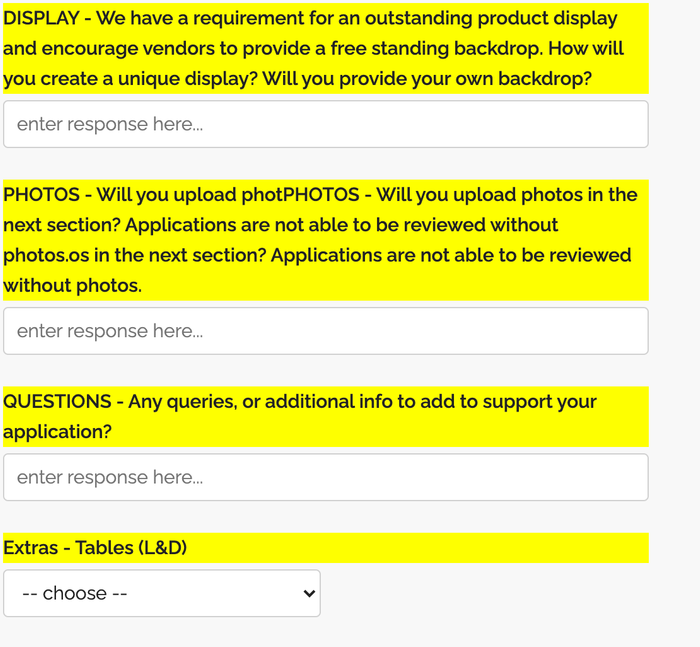
ConventionForce Accounting Upgrades
April 1, 2021
To assist you with your financial reports we've added the ability to track individual pieces of each payment your vendors make.
You sell booths, of course. But many of you also sell tents, electricity, chairs and so on. You may require one-time annual fees, impose late fees, charge tax, offer bulk discounts or coupons, or allow vendors to apply credit to purchases. And you pay your own processor a fee.
Now we track it all and make it available in your reports. The fields we track include:
Booth fees
Booth discounts
Extras: tents, chairs ...
Taxes
Late fees
One-time annual fees
Random items (t-shirts, sponsorships)
Coupons used
1% processing fee
Credit applied
Your own fee paid to your payment processor
Total charged
Net revenue
You can add these fields to your invoice reports using the settings wheel on the upper right. They all start with "BD", which stands for "breakdown."
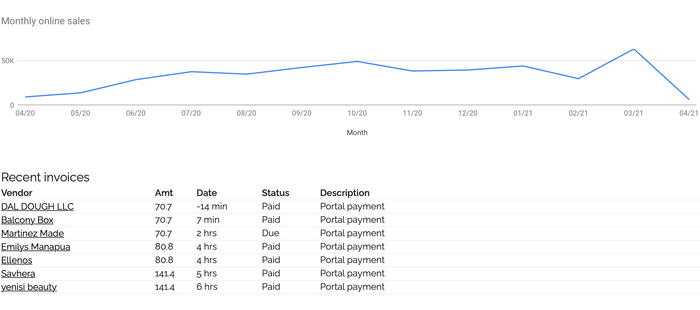
June 2021 - New Features
Count total chairs, tables, tents for a single event
For those of you who sell extras like tables, tents, electricity etc., you can now easily see how many of each you need to order for a specific event. Just go to LIST and choose the pulldown option called "Requests."
Record revenue on each vendor, each event
Do you collect a percentage of vendors sales after each event? You can now easily enter those figures. For any event, click LIST and see the column "Enter Revenue." For each vendor simply enter the number and save. (If you don't see this column, add it to your report using the settings wheel on the upper right.)
Copy all vendors from one event to another
Most of you place vendors on your maps one by one, but with repeating farmers markets it's often the same flock of vendors week to week. To save time, you can now click COPY VENDORS and clone vendors from one event to another in a single shot.
Let vendors apply credit when paying any invoice, not just while using the shopping cart
There are two types of invoices vendors pay in the portal, ones created by the vendor as they fill a shopping cart, and ones you create manually on the backend. Previously, only the shopping cart variety would let vendors apply credit toward their payment. We've now expanded the "apply-credit" feature to manual invoices, making the experience for the vendor more consistent. Call us to get started.
July 2021 - New Features
Smart booth counting
If you jury your shows (you place vendors on the map yourself), you may be used to setting inventory limits to avoid overselling. This method works, but requires you to manually adjust limits if your map changes. Now you can stop worrying about it. The system counts remaining spaces by reading your map. It even accounts for booths reserved for specific categories. As you add and remove booths, the shopping cart reads your map in real-time, preventing the vendor from buying a booth that's no longer available.
Per-vendor limits
Previously you've been able to set the maximum number of booths any one vendor can purchase for a particular event. The system now gives you extra control, letting you set those limits for each specific category.
Automated refunds
If you make a refund in your Stripe account, ConventionForce will now sync it to your records. No more need to record the refund manually. To sync the data, simply view the original payment in the vendor profile and the records will sync automatically.
Bad vendors
We know the type. When it's time to say good-bye to a troublesome vendor, you can now block them from the vendor portal with a new 'Block vendor' flag on their profile. Note: It's important to block them - not delete them - or else they might try to sign up again.
April 2022 - High-quality vendors only, please
A customer asked a great question:
"If stall holders can easily just book a spot themselves, after reading and agreeing to an agreement for example, how do your other customers ensure that these stall holders are actually of good quality and suitable for the event?"
Our reply:
The manager approves the vendor, which gives the vendor access to buy something. Now the vendor can buy a stall, but it's not a free-for-all. The manager sets restrictions. They pre-determine which stalls and prices are visible to various types of vendors. They limit inventory by vendor, category size and other factors. The manager places vendors who've purchased a stall onto the map, or allows vendors to directly choose a stall on the map, much like picking a seat on an airplane. I'll give you an example:
In one event in California, the vendor signs an agreement, uploads photos of products, fills out a company description, and submits required licenses and insurance forms. Then the vendor waits. They cannot buy space yet. The manager scrolls through the applications. They look over the product photos, verify documents, and contact the vendor if necessary. If the vendor fits the show, they click APPROVED. The vendor immediately gets a congratulatory email saying, 'You've been approved for the September Street Faire. Log back in and buy space!'
The vendor, now approved, logs back in and clicks 'Purchase space at the Street Faire .' They see stalls for sale. 12x12 inline for $200. 12x12 corner for $350. They add one to their cart. Now they're presented with options. 'Add electricity for $20. Add a tent for $40.' They fill up their cart and check out.
Remember, the manager controls what approved vendor can buy. One customer allows vendors to choose from the map, but they restrict Arts and Crafts to the southern streets, non-profits and food to the center of the map, and business vendors to the northern quadrant. A vendor can only select a stall in their area. Green stalls are clickable, gray stalls are not. The price depends on the stall itself, whether it's a corner, prime location or regular stall, and it also depends on the vendor's category. That's how they set it up. Some common rules:
Only approved vendors can buy space
Arts and crafts pay $150, food pays $250.
Only one stall per vendor per event, but commercial vendors can buy up to two.
Arts and crafts can add tents, food can add electricity.
Only 5 jewelers maximum.
To summarize, we follow C.A.S.A (our own acronym).
Collect. The vendor submits all the required information and documents.
Approve. You approve the ones that are appropriate for the event.
Sell. The vendor can buy booths, but only within the rules you have previously set up.
Assign. You place the vendor or they've already chosen directly from the map.
You can scrutinize your vendors BEFORE they can buy space. Once you approve them, you can control what's available and how much it costs. This is how our customers make sure the vendor is right for the show.