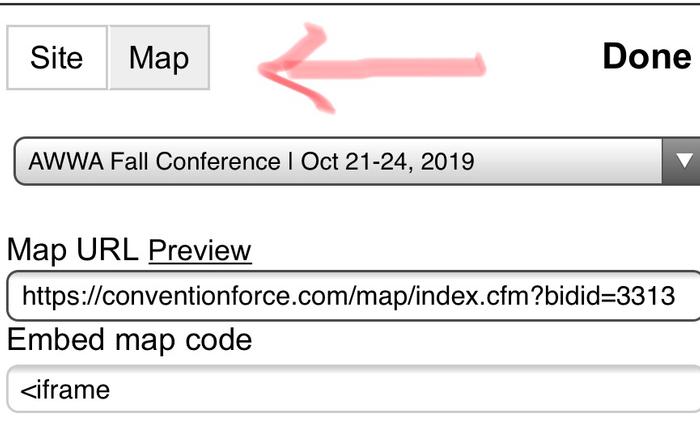< Home
ConventionForce Blog
New features, tips, how-to's< Back to all entries
May 20, 2019
Click the first blue button called Map. On the lower left you’ll see a new button called PUBLISH. Here you can completely configure your public show guide by setting your logo, home page buttons, visible vendor fields and so on. To publish just your maps online (formerly called Desktop Map), Click Map on the right panel and you’ll see the familiar controls to set colors and content. You’ll also find your direct map links and embed code there. See below.
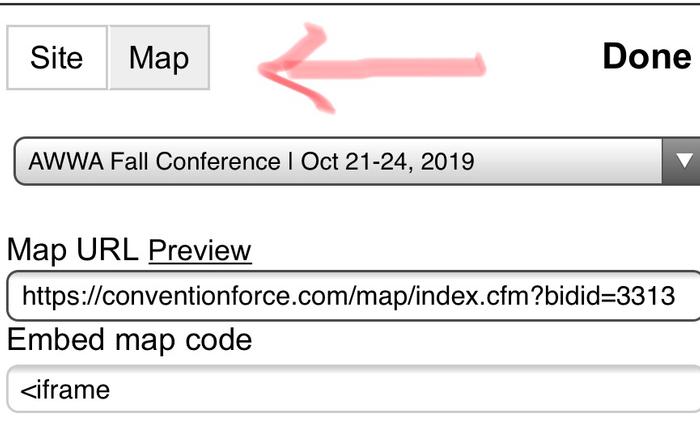
PUBLISH: Publish your online maps and event guide
Click the first blue button called Map. On the lower left you’ll see a new button called PUBLISH. Here you can completely configure your public show guide by setting your logo, home page buttons, visible vendor fields and so on. To publish just your maps online (formerly called Desktop Map), Click Map on the right panel and you’ll see the familiar controls to set colors and content. You’ll also find your direct map links and embed code there. See below.